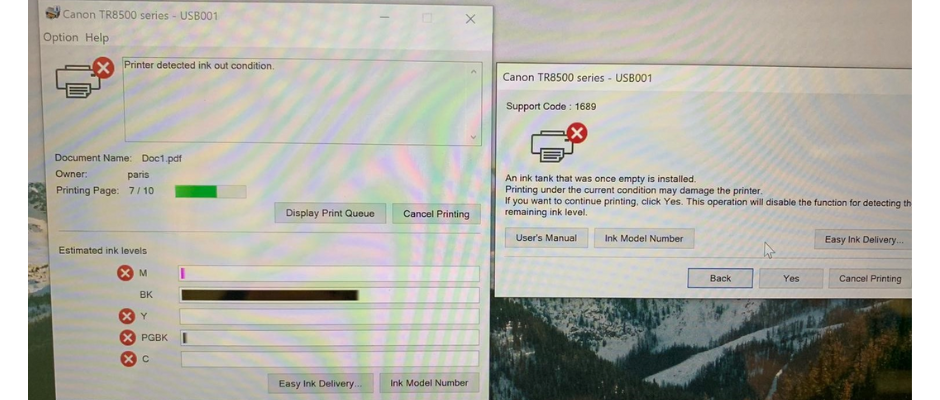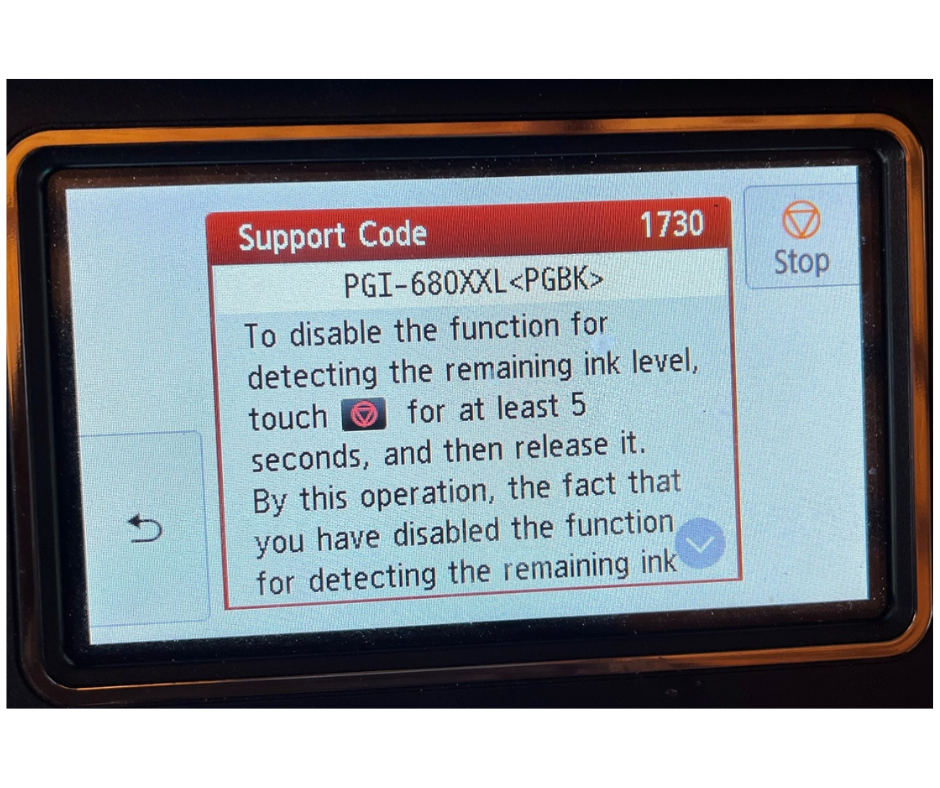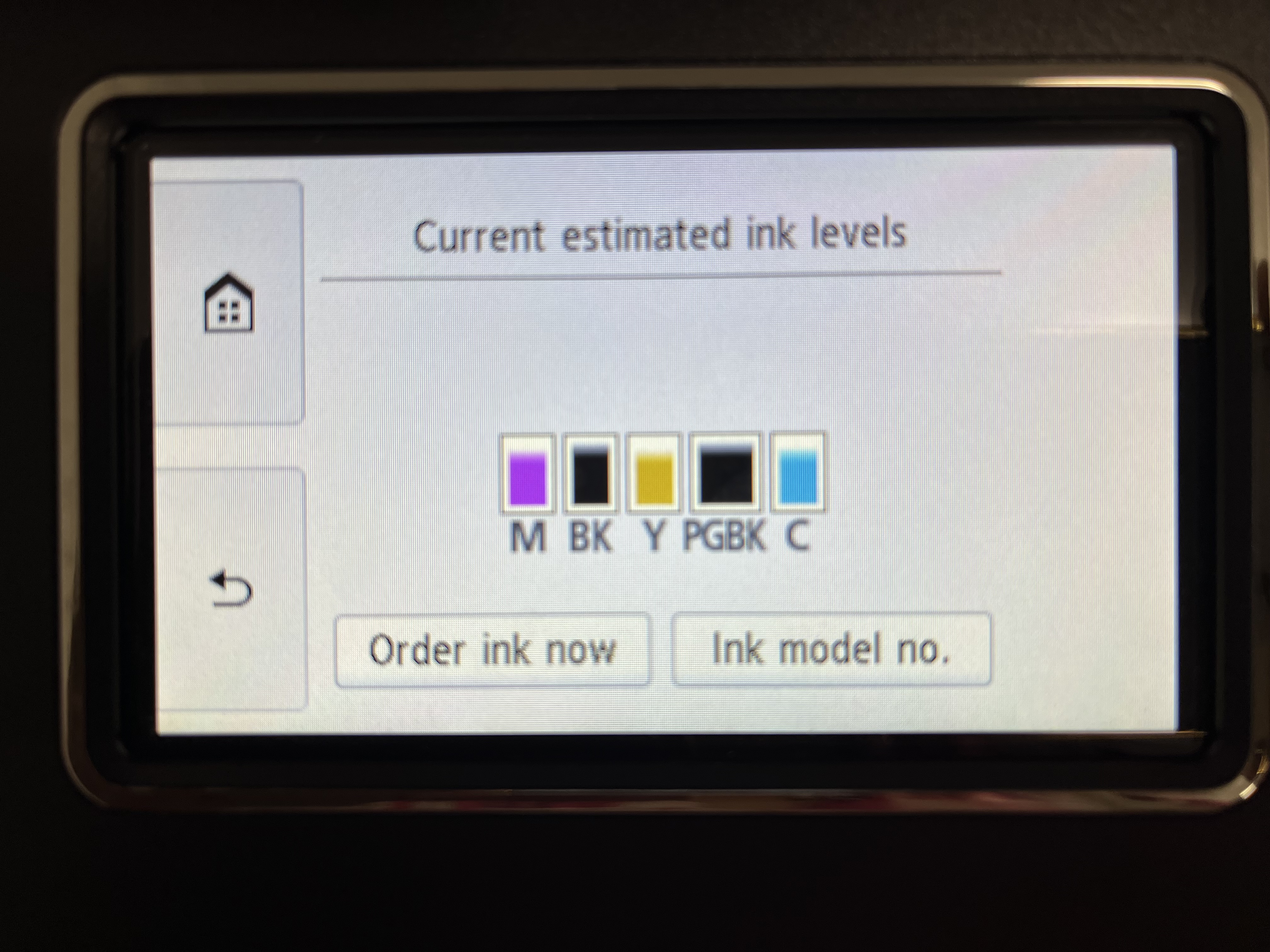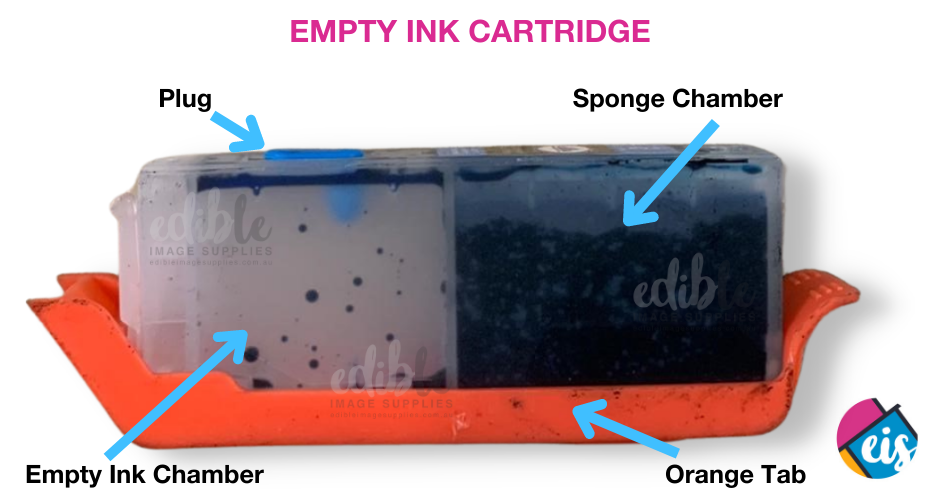So, you’ve just refilled your 680/681 edible ink cartridges and now you have an error…….
Posted by Tanya Montgomery on 21st Sep 2022
Our Edible Image Supplies edible ink cartridges, model 680/681 are refillable BUT the chips will not auto reset after you refill them.
When you refill these cartridges and pop them back into your edible ink printer, the printer and your laptop may display a series of support codes that you will need to answer, so that you can continue your edible printing.
The support codes may look like this:
You may also be asked to disable the function for detecting ink levels. It is okay to say yes. The printer will continue to work.
However, after this function has been disabled your edible ink levels MUST be manually checked to ensure cartridges do not run completely dry. The printer will cease to monitor the actual ink levels so this display will not be correct.
Manually check the ink levels by opening up you printer, taking out the ink cartridges and looking at the amount of ink they have in them.
It is important to note that trying to print with empty ink cartridge/s will damage the cartridge/s and can potentially damage the printhead. Printheads are specifically excluded from your Edible Image Supplies, edible printer warranty.
If you have refilled your 680/681 cartridges a number of times and you are unable to clear this error then it may be time to purchase a new cartridge/s. They are not able to be refilled indefinitely.
TIP: Edible Image Supplies highly recommends downloading the printer manual for whatever model printer you are using, direct from the Canon website, so that you can troubleshoot all printer errors.
For further information regarding refilling visit www.edibleimagesupplies.com.au/faq
NOTE: Always double check your printer cartridge model number before ordering. This number can be found inside the front page of your EIS Edible Insights manual; on the edible ink cartridge box and on the chip on the actual ink cartridge.