
EIS New A4 Edible Ink Printing System
26th Feb 2022
We’ve recently changed the printer model in our Edible Image Supplies A4 edible printing system. We’re sticking with Canon, because, well….we believe it is the best printer brand currently available for edible printing. But, as we all know technology supersedes itself more quickly than we change toothbrushes (some of us anyway), so we are regularly reviewing new models and the best fit for our business.

Apart from all the regular stuff you can expect from our printers, there are some extra details you might like to know about the Canon TR8660 - our new version Edible Ink A4 Printer:
- It is Canon’s new all-in-one home office printer and, as we stated just above, we think it’s perfect for edible printing
- Improved Wi-Fi connectivity provides for simple setup, enabling quick and easy printing from your computer or smartphone
- A built-in memory card reader allows you to print directly from an SD card
- It has a large 4.3-inch LCD touch display screen so you can quickly access all the printing functions

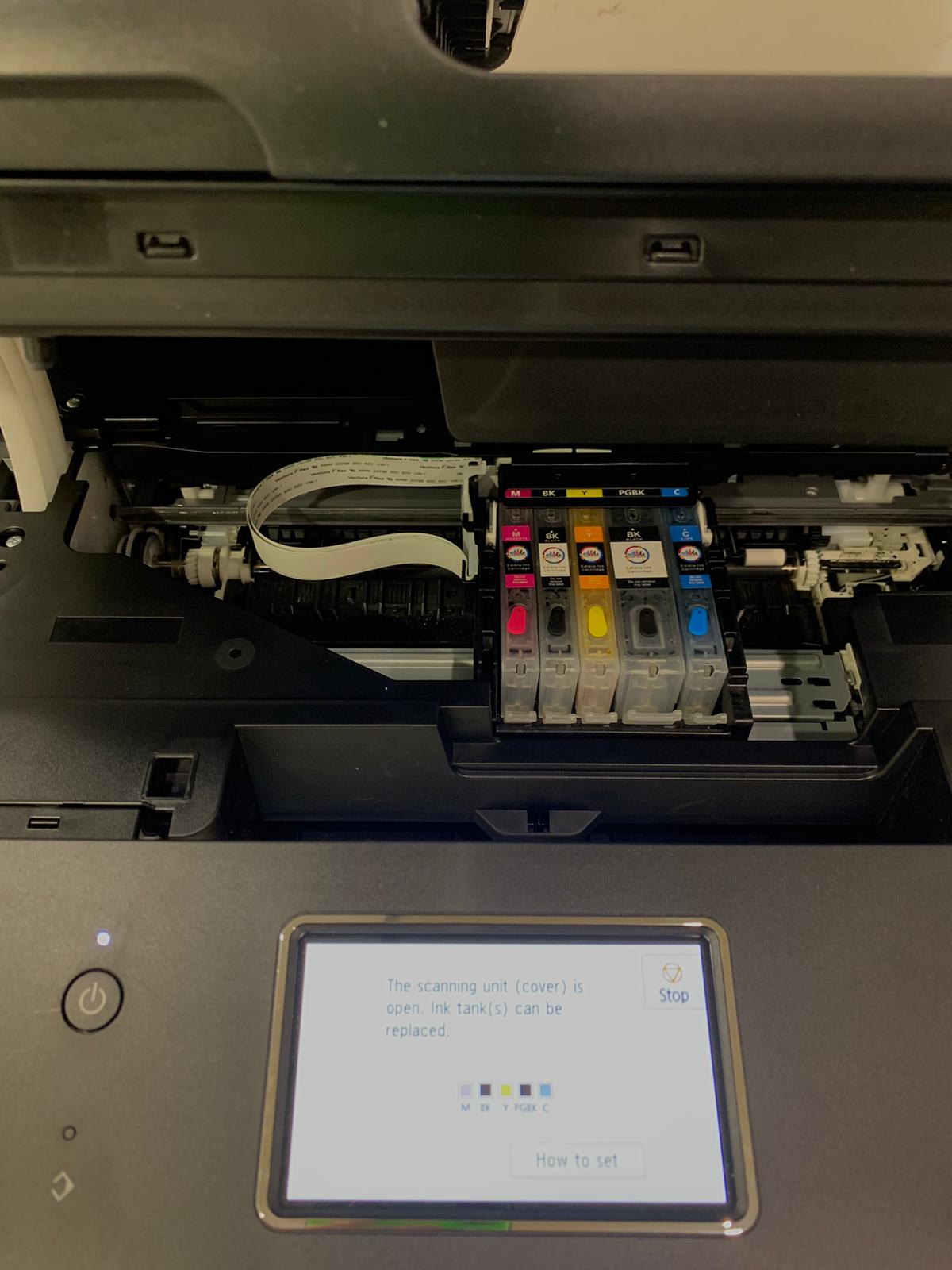
- The feed is from the back, which is perfect for feeding in icing sheets, wafer paper and wonder transfer sheets
- It takes 5 of our 680/681 refillable edible ink cartridges
- It has easy printhead removal for cleaning - just lift up the lever that surrounds the ink cartridge carriage
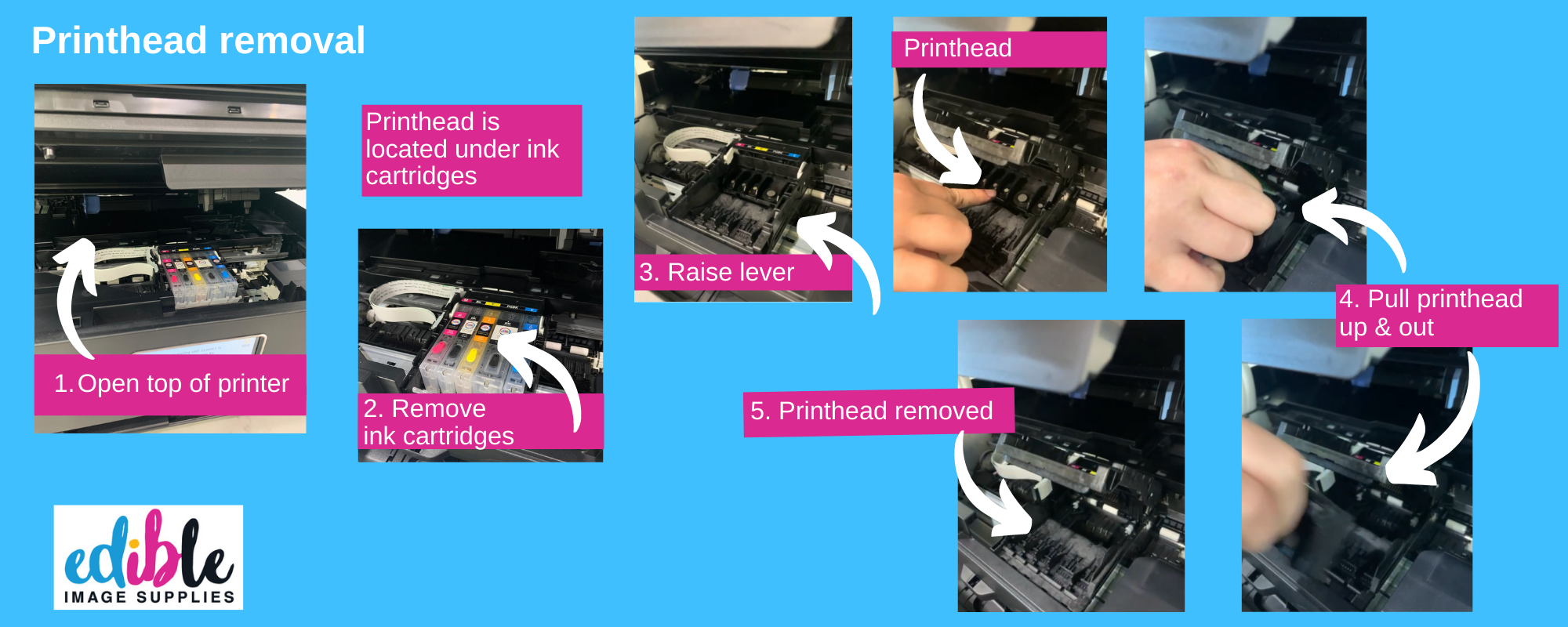
Summing it up, the Canon TR8660 prints edible images like a dream and is super easy to use.
Before you leave, there are a few helpful points worth noting:
- Unlike our other edible printers when you pop your edible ink cartridges into the printer the actual cartridge will not light up, instead, you will see the cartridges displayed on the touch screen
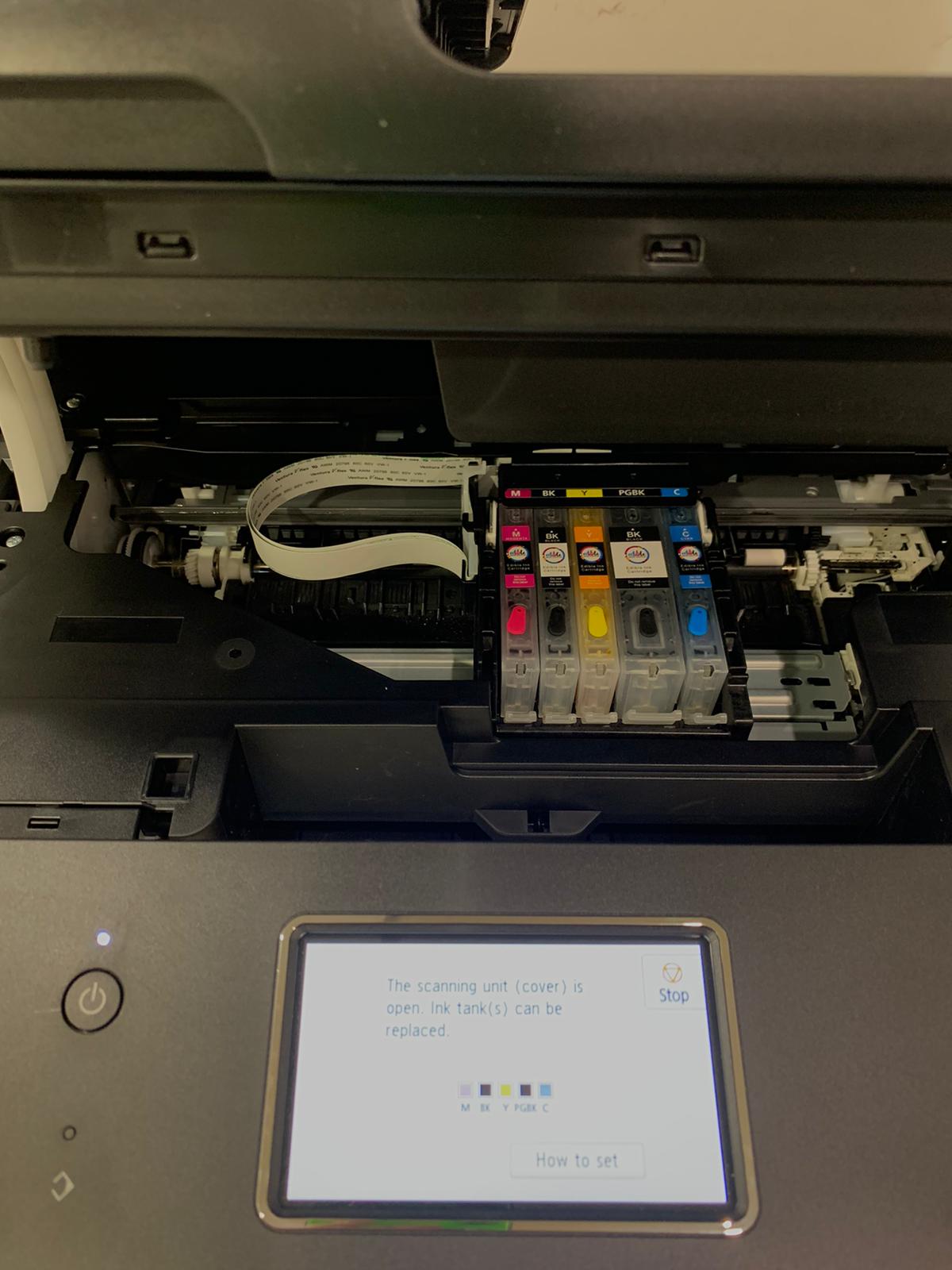
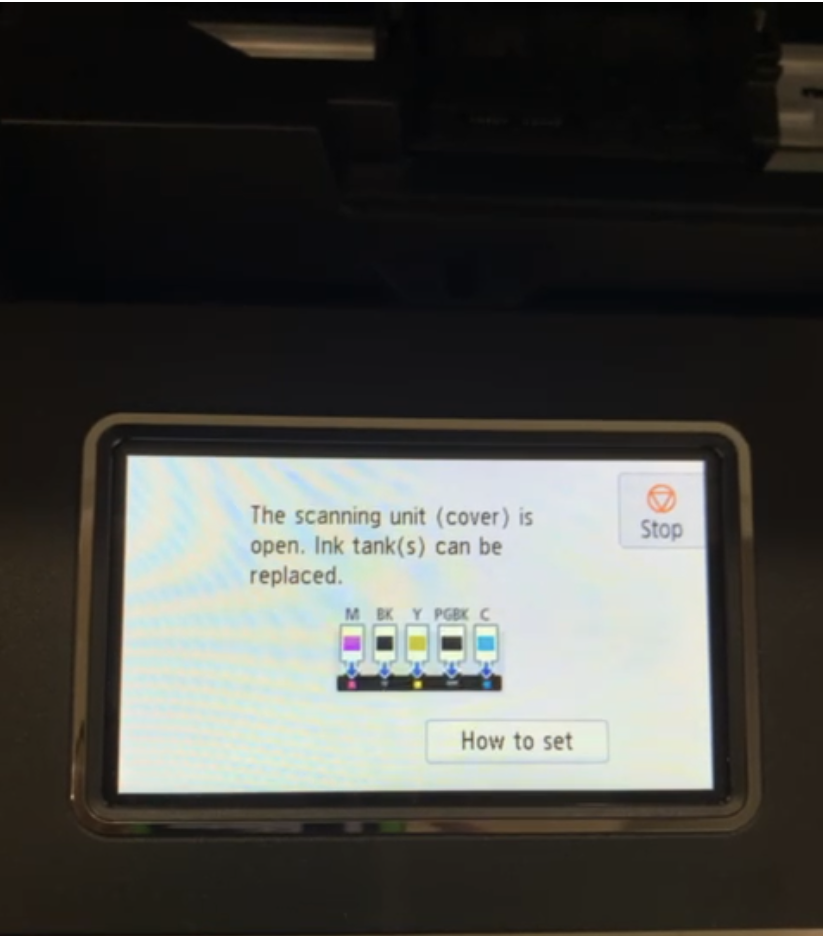
- The new 680/681 cartridges for this printer are refillable but will not auto-reset. This is not a problem - refer to next point
- After installing the refilled cartridges, the printer may display some support codes to work through and may ask you to disable the function for detecting ink levels. Just select YES and the printer will continue to work.
- This is important: after refilling, ink levels MUST be manually checked (open the printer and visually check each cartridge) to ensure cartridges do not run completely dry. Allowing cartridges to run dry will damage the cartridge and potentially the printhead

