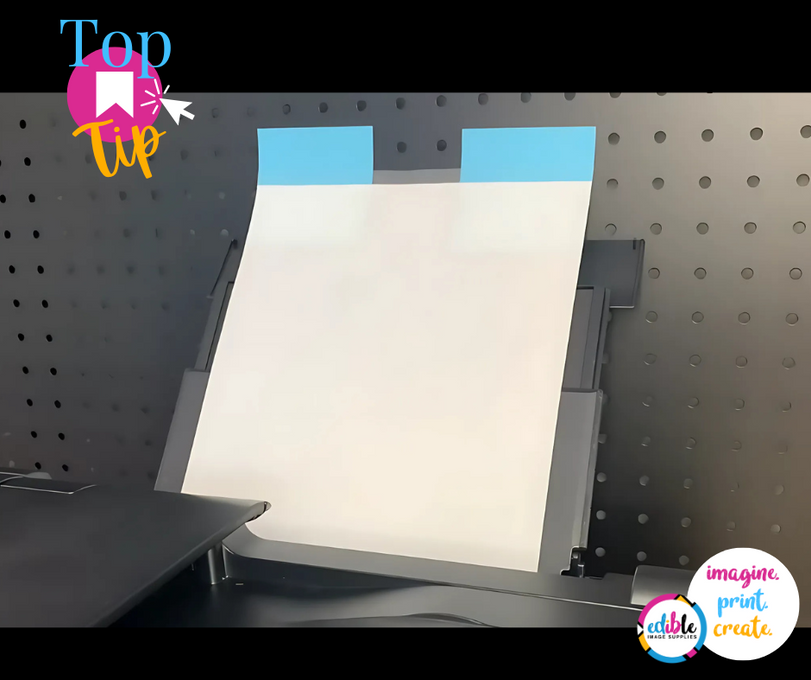
The Sticky Note Trick: A Simple Fix for Edible Printing Issues
Posted by Nicole Tait on 23rd Jul 2025
Is your edible ink printer catching at the end of the print and/or overlapping at the bottom of each print? Are there smudges, lines or streaks on the bottom of your edible prints?
It’s a common hiccup - but don’t worry, we’ve got a super simple solution that might just save your sanity: The Sticky Note Trick!
This quick little hack gives your printer that extra nudge it needs to grip the icing sheet and pull it through smoothly, reducing misfeeds, jams, and wasted prints.
Here’s how it’s done:
How to Use the Sticky Note Trick:
Step 1: Grab two standard sticky notes (yes, the ones from your desk drawer!).
Step 2: Stick them to the plastic side of your icing sheet, right along the back edge. Make sure they’re hanging just slightly off the end.
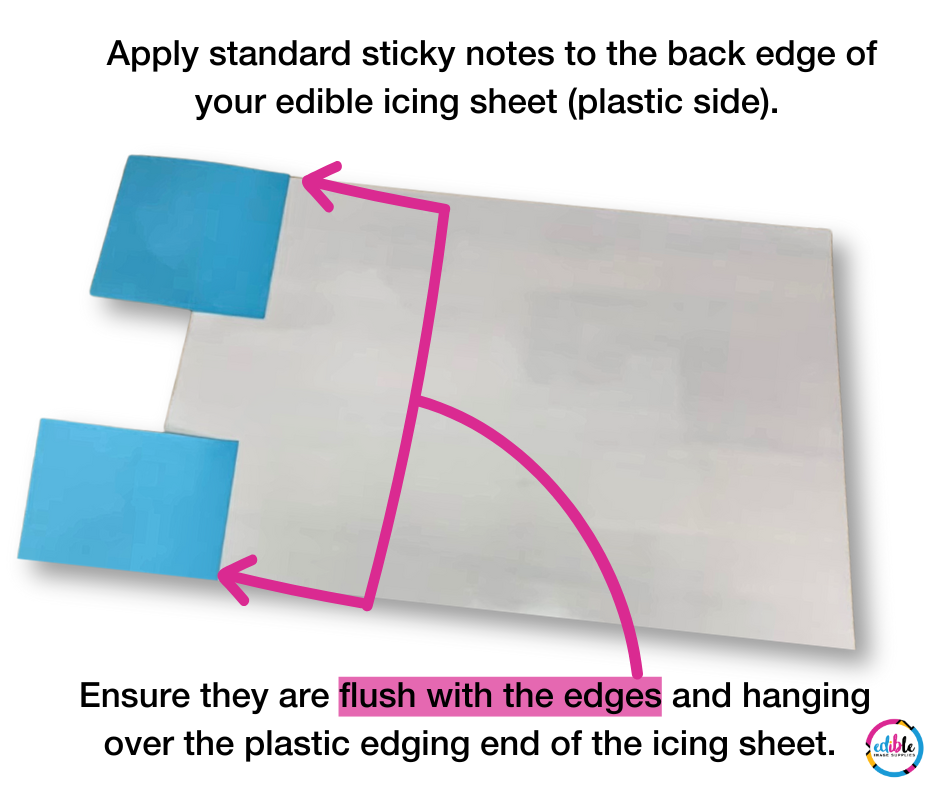
Step 3: Load the sheet into your edible printer like normal - with the sticky notes feeding in last.
Step 4: Hit print and enjoy the smooth ride!
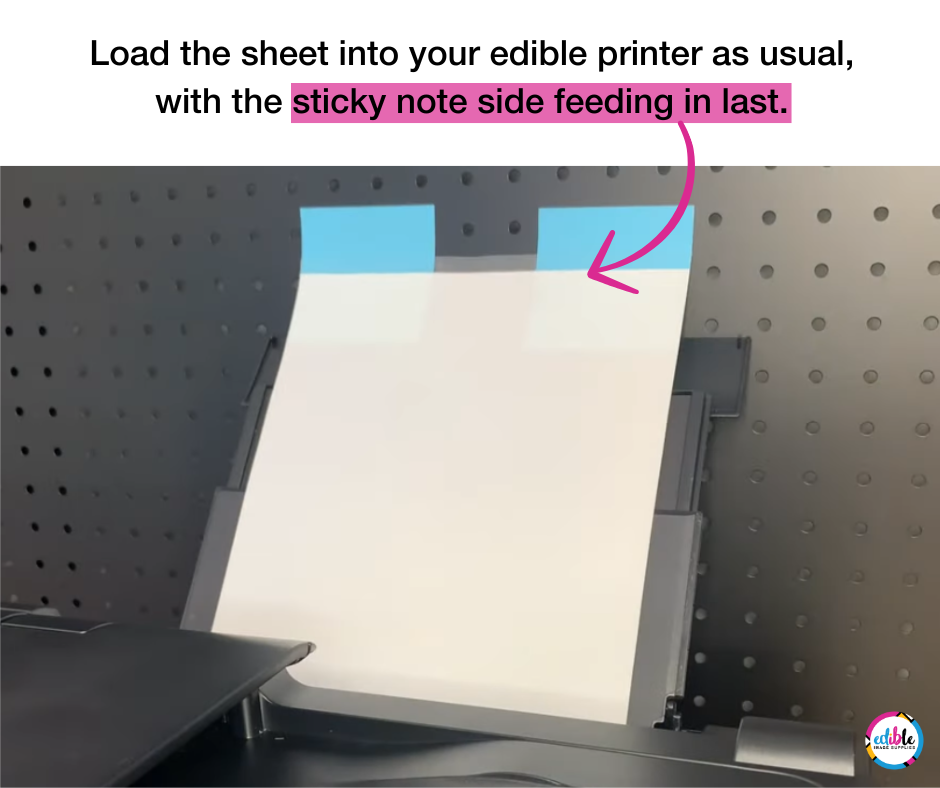
Why it works: The sticky notes act as a mini extension, giving the printer rollers more "grab" and helping to prevent feeding errors.
Want to see the magic in action?
Watch our quick YouTube demo here: Sticky Note Trick – YouTube Tutorial
After trying the Sticky Note hack, if you can still see smudges, lines or streaks at the bottom of your edible print, then it’s time to run the bottom plate cleaning function. You can find all the details on how to do this in our blog article here.
Happy Printing!
