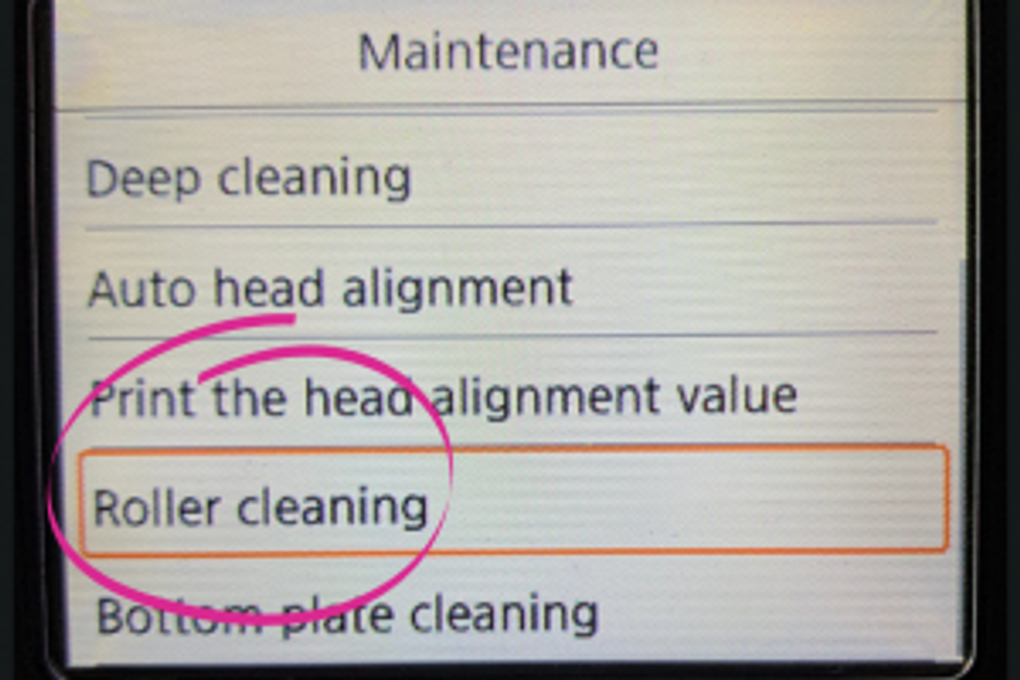
Cleaning Paper Feed Rollers
30th Nov 2022
Roller cleaning is part of your regular edible printing maintenance. If the paper feed rollers in your edible ink printer are dirty - have icing sheet residue, ink or paper powder is attached to them - your icing sheets may not feed properly, or you may notice marks on your icing sheets.
If this is the case, you will need to clean your printer’s paper feed rollers. If feeding seems to be the issue, firstly check out our blog My Edible Icing Sheets Are Not Feeding Through My Printer before cleaning the rollers.
There are a number of ways to clean your rollers:
1. Print on a normal piece of A4 paper, this may be sufficient to either absorb or dislodge any residue or dust that might be causing your problem.
2. With a dry, clean (lint-free) cloth, wipe clean the roller areas you can reach. Use, a soft, long-haired brush for nooks and crannies. Always have the printer turned off and unplugged.
3. Slightly dampen some cardboard, about manila folder thickness and gently, manually, feed this in and out of your rollers.
4. Clean your rollers using the printer's Maintenance menu, note: this process is an extensive clean and does not need to be done regularly, otherwise your rollers may wear out.
The instructions for running a roller clean in the Maintenance menu are below for the printers currently in our Edible Printing System packages. These instructions can also be found in the actual printer manuals, we recommend you download them to assist you with all your non-edible printing related queries.
Edible Ink Printer Canon TR8660
For this printer model, you can carry out the roller clean directly from the printer screen.
To do this:
You need three sheets of A4 sheets of plain paper (do not use icing sheets)
1. Turn the printer on.
2. Select Setup on HOME screen.
>The setup menu screen will appear.
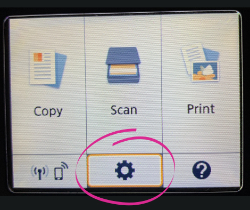
3. Select Maintenance.
>The Maintenance screen will appear.
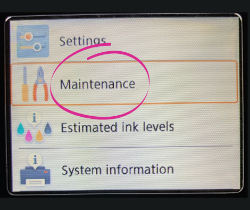
4. Select Roller Cleaning.
>The confirmation screen will appear.
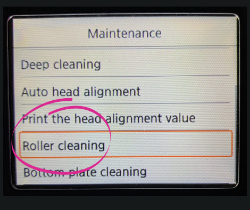
5. Select Yes.
6. Select Rear tray or Cassette to clean the paper feed roller.
7. Follow the message to remove any paper from the paper source.
>If you clean the paper feed roller of cassette, remove any paper from the cassette, then push it back.
8. Select OK.
>The paper feed roller will rotate as it is cleaned without paper.
9. Make sure that the paper feed roller has stopped rotating, then follow the message to load the three sheets of A4 plain paper.
10. Select OK.
>The printer starts cleaning. The cleaning will be complete when the paper is ejected.
11. When the completion message appears, select OK.
Edible Ink Printer Canon ix6860
For this printer model cleaning of the paper feed rollers is carried out from your computer.
You will need 3 sheets of A4 paper (do not use icing sheets).
To do this:
1. Turn the printer on.
2. Prepare the printer
>Remove all sheets of paper from the rear tray.
3. Open the printer driver setup window
4. Click Roller Cleaning on the Maintenance tab
>The confirmation message appears.
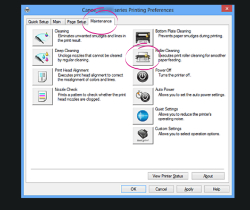
5. Execute paper feed roller cleaning
>Make sure that the printer is on and then click OK.
>Paper feed roller cleaning starts.
6. Complete paper feed roller cleaning
>After the rollers have stopped, follow the instruction in the message, load three sheets of plain paper into the rear tray, and click OK.
7. Paper will be ejected and feed roller cleaning will be completed.
How do I know which printer model I have?
You can find the printer model on the front of your printer or written inside of your Edible Image Supplies Edible Insights Printer Guide that you received when you purchased your printer.
Bonus tips from one of our fabulous customers for eliminating roller marks on your prints:
“I use damp cardboard to clean the printer rollers however, it goes soggy after a few pushes through the printer. I discovered that the boxes that the Edible Image Supplies icing sheets come in have a sealed side, so the water doesn’t absorb through the entire piece of card. Making it rigid enough to clean the rollers without the card going floppy. So, every time I open a new box of Edible Image Supplies icing sheets, I clean the rollers with the front panel of the old box before recycling it. BONUS.”
- Jodi Pender, Sugar by Design Australia.
