
Why Are There Smudges, Lines or Streaks on My Edible Prints? The Fix You Might Be Missing
26th Feb 2022
Is your edible ink printer catching at the end of the print and/or overlapping at the bottom of each print? Are there smudges, lines or streaks on your edible prints?

When it comes to edible printing, keeping your printer clean is just as important as choosing the right icing sheets or inks. One simple but often-overlooked maintenance task is running the bottom plate cleaning function. If you’ve started noticing faint smudges, streaks, or horizontal lines near the bottom of your prints, chances are your printer’s bottom plate has a build-up of edible ink. This can happen over time, especially with regular use or after printing full-page designs. The good news? A quick clean using your printer’s built-in function can help prevent these marks and keep your prints looking crisp and professional. In this blog, we’ll explain when and how to run a bottom plate clean – and why doing it regularly can save you time, product, and frustration in the long run.
If your edible ink printer stops just before the bottom of the image and prints over the same spot give this a go:
1. Run the Bottom Plate Cleaning function. Depending on your printer this can be found in the Printer Maintenance menu or on the LCD display on your printer. (*see links for specific printer models below).
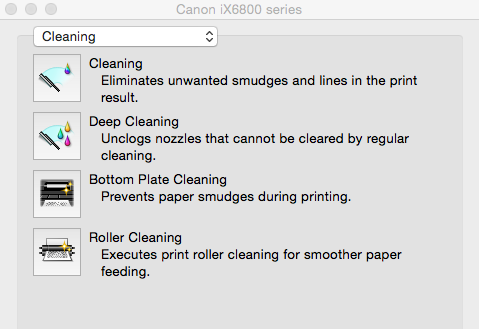
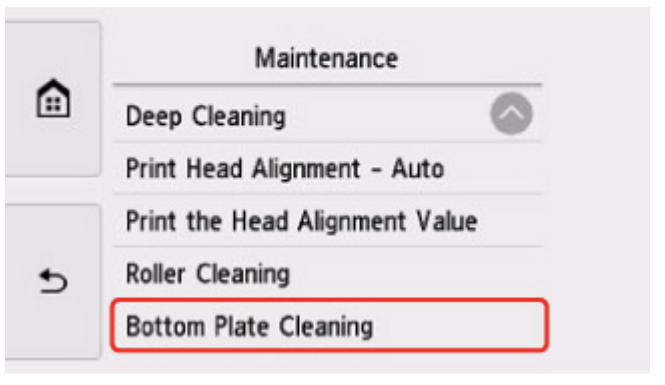 Example of Printer Maintenance menu Example of LCD display on printer
Example of Printer Maintenance menu Example of LCD display on printer
2. Then run the Printhead Alignment (found in the same menu area as above).
3. You can also place post-it notes on either side of the icing sheet; flush with the edges and hanging over the end to give the printer the impression the icing sheet is a bit longer than it actually is.
This really works!
TIP: When printing images with a large area of ink (like the red and black image at the top of this article), you may also need to run a roller clean just to absorb any ink that may be left in the printer. This can be done either in the printer maintenance menu or manually insert some slightly dampened cardboard and run it gently in and out of the rollers.
Note: It is important to remember that edible ink printers require regular maintenance to run smoothly due to the nature of the products they are used with, (edible inks, icing sheets, chocolate transfer sheets & wafer paper) being different from normal printing applications and inks.
You can find plenty of information, maintenance guides, troubleshooting tips and handy hints at our FAQs and Edible Tips blogs.
*Here are the links to the manufacturer's maintenance instructions for bottom plate cleaning:
Edible Image Supplies A3 printer TS9565a
Edible Image Supplies A4 TR8660 printer (details are on page 135).
Edible Image Supplies A3 ix6860 Printer

