
Edible Ink Cartridge Quick Fixes
22nd Feb 2022
In an ideal world, regular maintenance and sticking within the recommended guidelines as set out in our Edible Insights Manual definitely increases your chances of continued trouble-free printing. However, we also understand that life is busy and things like printer maintenance get pushed aside. If you do experience an issue with your edible printing, chances are it will have something to do with your ink cartridges and can be easily rectified.
Here we have compiled a handy reference list of quick fixes for edible ink cartridge related issues:
Grrrr: Your edible ink cartridge(s) won’t register on your printer.
1. Your cartridge is empty. When using refillable edible ink cartridges such as those sold by Edible Image Supplies, it’s important that both the cavity and sponge side of the cartridge are full. If not, the cartridges will not be heavy enough to register in the printer. Do not let your cartridges run completely dry before refilling. After refilling allow time for the sponge to become full of ink before reinserting the cartridge into your printer.

2. You may not have the correct cartridge model for your printer. Before placing an order for new cartridges, check the number on the chip on the underside of your current cartridges or your printer manual.
Always check the cartridge number on the packaging box upon receiving your order. Before inserting the cartridges check the number on the chip on the underside of the actual cartridge.
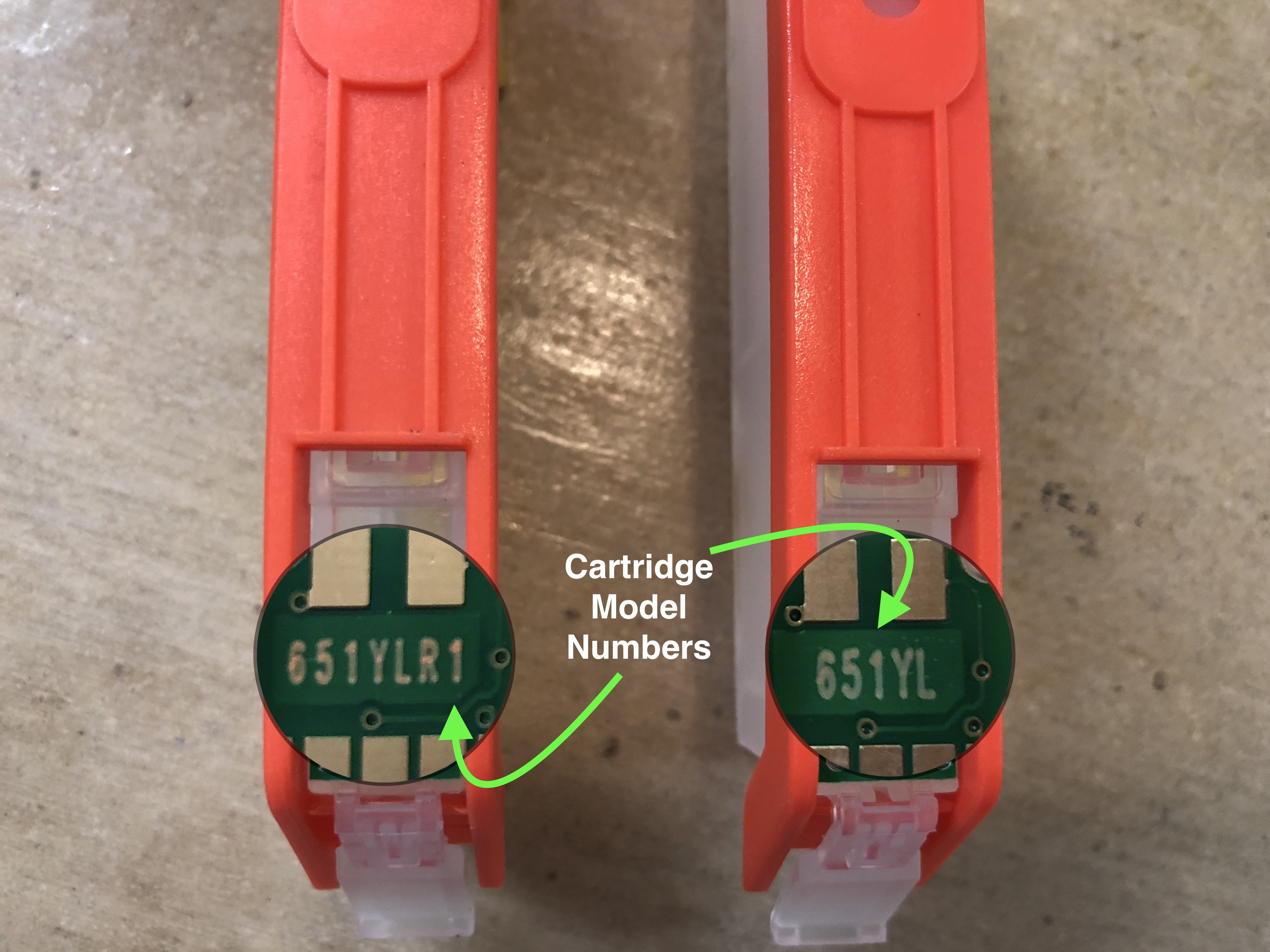
3. There is a faulty chip on your cartridge. High-quality edible ink cartridges contain a specialised chip, which allows for refilling (which saves you $ in the long run). Occasionally these chips are faulty. Contact your supplier for a replacement cartridge, in the meantime, for a quick fix you can remove the faulty chip and swap it out with the chip from your old (same coloured) cartridge – if you still have it.
4. You have refilled your cartridges more than our recommenced 4 times. If they’ve been working fine and just stopped working there’s a good chance you need to replace them as the outlet port wears out over time.
5. You are using a poor-quality ink cartridge. Make sure you know what you’re purchasing. Some suppliers will pass off cartridges with a “one-time chip” as reusable. This chip will allow the printer to count the number of prints that you print and once you run out of ink the cartridge will no longer work.
It’s worth noting here that not only do you need to source quality edible ink cartridges; you also need to ensure the edible ink within the cartridges is compatible with your printer. Different brands require different ink viscosity. And, just like regular printers, edible inks vary in quality. Invariably one of the best indicators of ink quality is usually the price. If the price is low, most likely you are going to have problems.
TIP: Wear protective gloves when handling your ink cartridges.
Oh No: The ink won’t come out of the cartridges.
1. It may sound obvious but please ensure you’ve removed the ‘Pull’ strip on top of the cartridges before installing them.
2. If the ink still won’t come out of the cartridge there is a small soft breathe hole on top of the cartridge (this would have been under the pull strip at the opposite end to the coloured plug), please prick this with a pin or needle. This helps the air and ink to flow through the cartridge. Press onto the soaker sponge underneath the cartridge (where the ink comes out) with a cotton bud or something similar (please ensure you wear gloves) until the ink starts flowing.
3. Again, please make sure both the cavity and sponge side of the cartridge are full of ink.
4. If you have had the cartridges for a long time before using them, check the expiry date and that they have been stored correctly.

Yikes: Ink is Pouring out of the Cartridges.
1. Please ensure the cartridges are placed back in the orange cradles they came with, prior to refilling, otherwise the ink will pour from the bottom.
2. Once both the cavity and sponge side of the cartridge is full of ink replace the coloured plug. Remove the cartridge from its cradle and swiftly insert it into the printer (again we recommend wearing gloves!).
3. You must keep the orange cradles for re-filling the cartridges next time they are empty.
TIP: Refer to our FAQ’s for how to refill your edible ink cartridges.

Uh-Oh: There’s an error message saying ‘ink tank cannot be recognised’
1. Refer to our suggestion list in the first discussion point at the top of this article.
2. Ensure you’re putting the correct colour cartridge into its corresponding cradle in the printer.
Whoops: I Haven’t Used My Printer for a While and the Cartridges Won’t Work.
1. We’re not going to shy away from the fact that edible inks can clog more easily than regular printers if they sit unused or if recommended printer maintenance isn’t conducted regularly. Luckily, we have a step by step guide detailing how you can “unclog’ your printer's printhead and get back to trouble-free printing. For these instructions refer to our article on cleaning a blocked printhead. Once you’re flowing again, please follow our Edible Insights maintenance guide so that you don’t get caught out next time you need to print an edible image.

Lastly, if all of the above fails you probably need to purchase some new cartridges or even a new printer.
Happy Printing. x
